2023-08-07 changelog
Introducing Custom Actions in Miro Web SDK 2.0
What's new
Custom Actions
We're excited to announce the release of Custom Actions for private apps in Miro. This new feature enables you to add simple actions (to your privately distributed apps) that are accessible from the context menu of a board item. With Custom Actions, you can streamline your workflows, automate repetitive tasks, and tailor Miro to fit the custom needs of you and your teams’ use cases.
Important!
Custom actions are only supported for non-public apps that will be distributed privately via a shareable authorization link from your App Settings page. This means that apps built with custom actions will not be eligible for distribution via the Miro Marketplace at this time, and cannot be widely and publicly distributed. Please follow our Changelog for further developments.
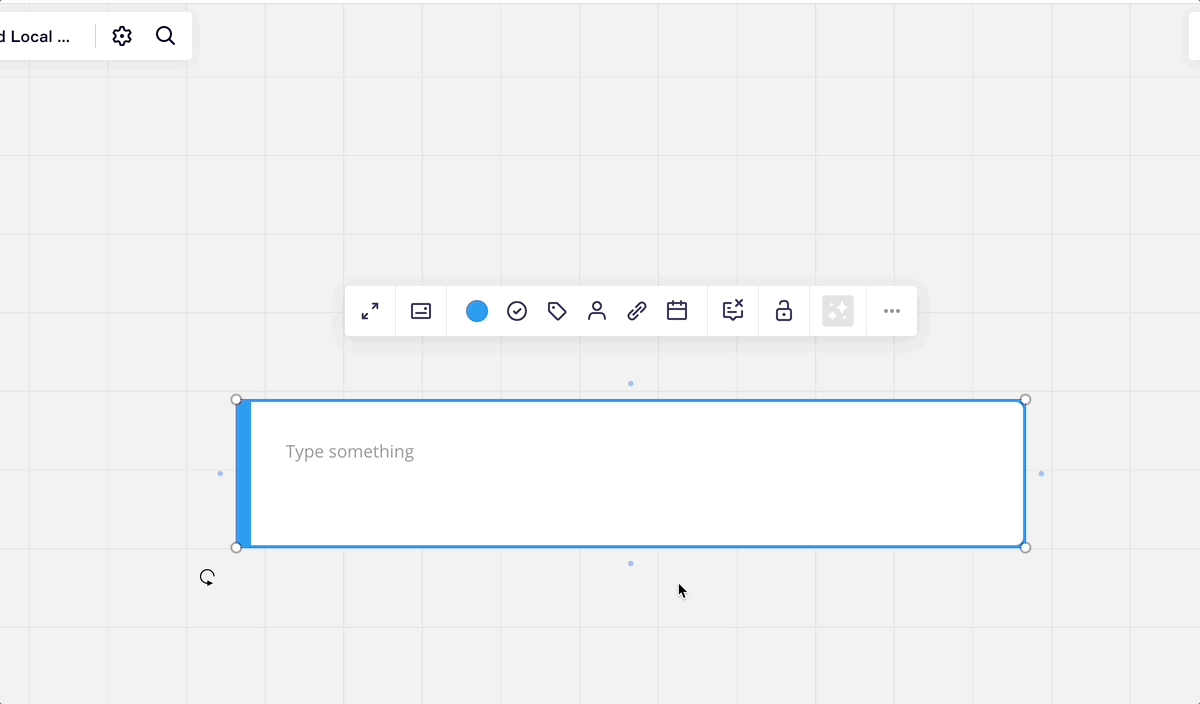
Figure 1: Toggle a custom action for a board item via the context menu
Custom Actions provide:
- Easy access to app functionality via the context menu for a board item:
- Custom actions seamlessly integrate with the context menu of relevant board items. This means that you can trigger actions directly from the item on the board, without navigating through multiple menus.
- Simple configuration:
- Custom actions can be easily defined via predicates in your app code. You can define the logic to be as granular and as contextual as you want.
- Access via private apps in Miro:
- Custom actions are available by default in the teams where your private apps are installed. This means users can access Custom Actions without taking any additional steps.
- Enhanced developer experience:
- Developers can leverage a collection of implementation examples in our documentation.
For a deeper dive into these new features, refer to our documentation on Custom Actions and check out our guide, Add custom actions to your app.