Provide pricing details for your app
Leverage the Miro Marketplace’s native pricing feature to transparently display the cost of your app to Miro users and potential customers.
The Miro Marketplace supports the ability to display pricing details for your publicly published apps and integrations, allowing you to seamlessly monetize features or provide premium access to an offering that may not be natively available in Miro.
Pricing details are provided by app developers and are not set by Miro. Learn more about app monetization:
Monetization Overview
Why add pricing details?
By adding pricing details to your app’s public listing, you can give potential customers clear visibility into the value of your app or integration. Like the features in your app or your app description, the pricing details you display are another important factor for end users to consider when deciding to install your app.
Pricing details will be displayed for all apps published on the Miro Marketplace, regardless of whether they’re free or paid apps.
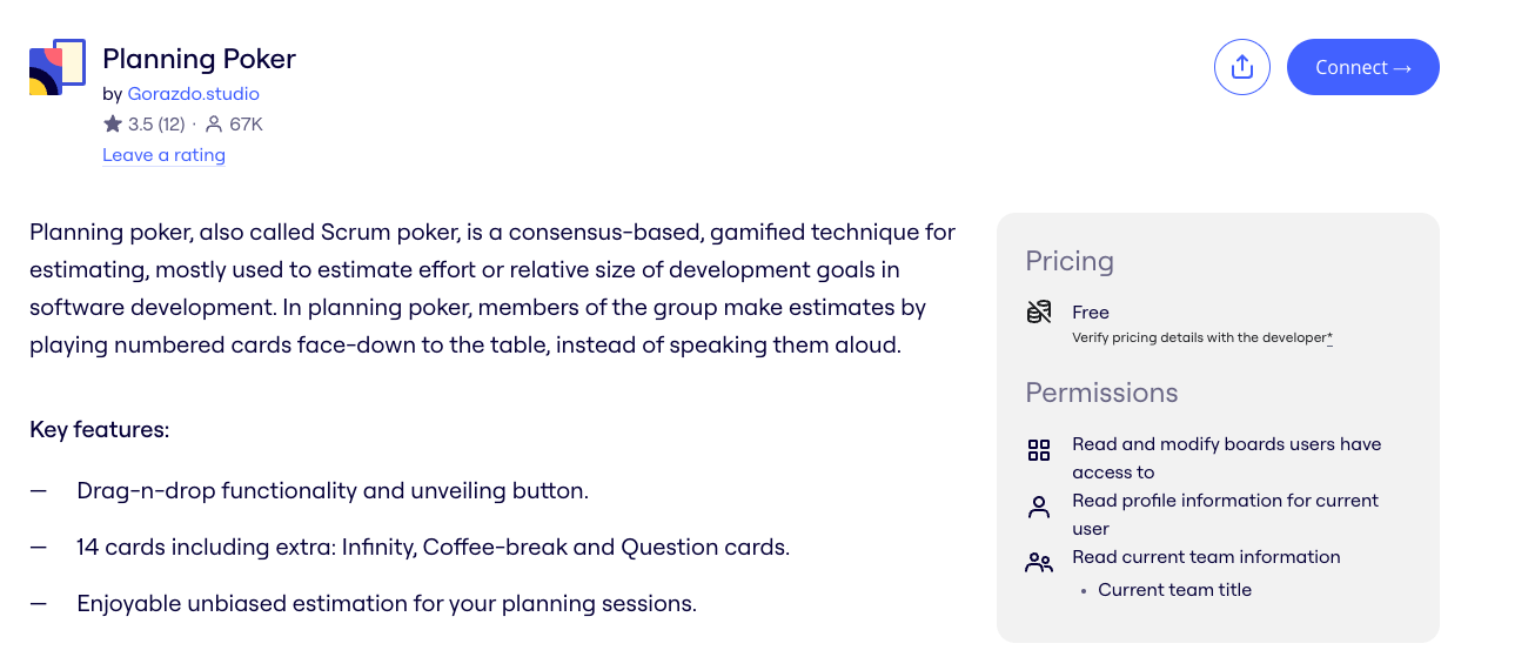
Figure 1: Example of pricing details displayed on an app listing.
Pricing details overview
Pricing details are shared for all apps and are the responsibility of the app developer to ensure they accurately reflect up-to-date information for the cost of the app. This capability is provided to developers as a tool to promote their app and its associated payment plan, if applicable. By providing pricing details, potential customers can immediately understand what options or add-ons might be available as part of a developer’s app or integration.
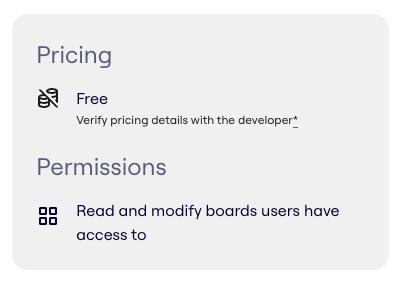
Figure 2: Example of pricing detail display.
Where pricing is displayed
An app’s pricing model is displayed predominantly on the app’s marketplace listing page alongside the app’s permissions, giving users a clear understanding of how much your app will cost and what type of information it will have access to.
Pricing models
There are four main options that developers can select from when submitting their app for publication on Miro’s Marketplace. These options include free, paid, or some combination of the two. It’s important that developers understand each pricing option and select the one applicable to their app before they submit it for publication.
Free
Free apps do not have any associated cost for authorization, use, or leveraging a given feature as part of the app. These apps can be installed freely and the entirety of the app is accessible to end users without any additional payment.
Free and Paid Plans
Free and Paid Plan apps offer a free version of the app which does not have any associated cost for authorization or use. There is a free version of the app that can be utilized for an unlimited period of time. However, the free version may have limited functionality or usage. For an additional cost, further functionality or increased usage can be granted.
Paid with Free Trial
Paid with Free Trial apps do not necessarily have an initial cost for authorization, use, or leveraging a given feature as part of the app. However, these apps include a trial period, meaning there will be an additional cost at the conclusion of the trial period, should users wish to continue leveraging the app or a subset of the app’s premium functionality.
Paid
Paid apps always have an additional cost for authorization, use, or leveraging a given feature as part of the app. They do not offer a free trial.
Additional plans
Certain apps may reflect that they are Included with Miro Plans. Access to these apps are included by default based on the Miro plan a user is subscribed to. This pricing model will be recognized by Miro (where applicable), and cannot be selected by developers.
Pricing details
More details about an app’s pricing is displayed as part of the app’s description on the marketplace listing page. Here, an app developer can share more information about how their pricing plan or model works for apps that aren’t free. Every non-free app on the Marketplace will have its own pricing details.
Submitting pricing details for your app
Pricing details must be specified during the app submission process. For any non-Free app type, there are additional required fields that developers must fill out in the submission form.
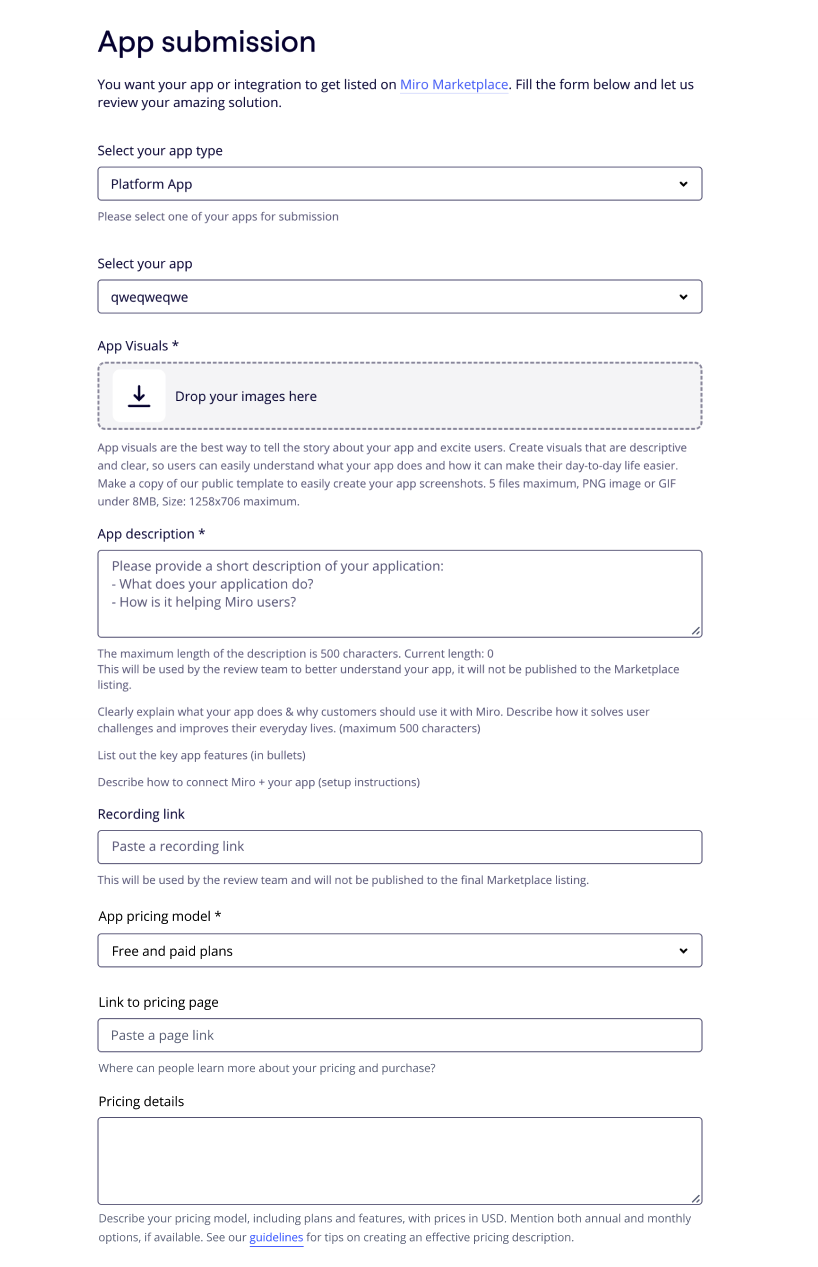
Figure 3: App submission form required fields for pricing details.
App pricing model
This is a required field for app submission. One of:
- Free
- Paid
- Free and paid plans
- Paid with free trial
Link to pricing page
This is an optional field. Provide a link to an external page (hosted by the developer or partner), where users can learn more about the pricing details or make their purchase.
Pricing details description
This is an optional field, which will be displayed on the app details page. Provide a detailed summary of your app’s pricing model. This should include details such as your pricing plan(s), the features included for a given plan, the price and currency of a given plan, and the cadence with which users will be charged (e.g., monthly, annually).
We strongly recommend providing these additional details for any non-free apps to ensure that potential customers understand the full value of a paid plan.
Pricing recommendations
App developers are empowered to design their monetization experience in a way that makes the most sense for their use case and customer profile. However, there are some basic criteria that we recommend developers keep in mind when introducing monetization and adding pricing to their apps.
App pricing model
Your app’s pricing model should clearly state the name and description of each plan you offer. For each plan, you should include a succinct list of the features or capabilities available.
Price, currency, and cadence
While you’re free to monetize your app in a local currency, we recommend displaying your plans and their associated prices in USD.
If you offer options for monthly vs. annual payments, this should be made clear in the description for each of your plan options.
Additional information
Miro consistently reviews apps published on the public Marketplace and holds third-party developers to the highest standard when publishing their apps or integrations. It’s important that developers understand clearly the requirements for displaying app pricing details, as Miro does not take responsibility for the accuracy of the pricing details displayed for third-party apps.
For questions or clarifications around the accuracy of pricing information, developers must provide a way for customers to contact them directly. If a developer updates their pricing, it’s also their responsibility to ensure that their app listing, description, and pricing details are up to date on the Miro Marketplace as well.
Existing apps
Developers who have already published an app and wish to update their pricing display details can request to do so by completing this form:
Updated over 1 year ago