Your Marketplace profile
Learn about your Marketplace profile on Miro Marketplace and how it helps building recognition and your brand.
Creating a public profile on the Miro Marketplace empowers you to build a recognizable brand that complements your listed apps. Marketplace profiles are prominently featured on the Miro Marketplace, fostering trust and engagement with potential customers. Each profile has a dedicated landing page that you can create and maintain to showcase your Miro offerings.
This guide will walk you through the requirements and steps needed to create and manage your Marketplace profile, ensuring it aligns with Miro's standards and effectively communicates your brand's value to the community.
Why Marketplace profile matters
Your Marketplace profile allows you to create a public-facing showcase of your information, app ecosystem, and successes. This profile not only helps you build credibility but also increases your visibility within the Miro community. It’s your opportunity to establish a strong personal brand and connect with potential users who are interested in your offerings.
Key features
Your Marketplace profile includes several key features designed to highlight your brand and offerings:
- Developer/company Name: This is the name of your company or development team as it will appear on the Miro Marketplace.
- Logo: A visual representation of your brand that users will recognize.
- Developer description: A brief overview that introduces who you are, what you do, and your achievements.
- Contact information: Details on how potential customers can reach you.
- Links to external resources: These can include your website, social media profiles, or other platforms where users can learn more about your work.
- App portfolio: A showcase of the apps you have developed for the Miro platform, including details and links to each app.
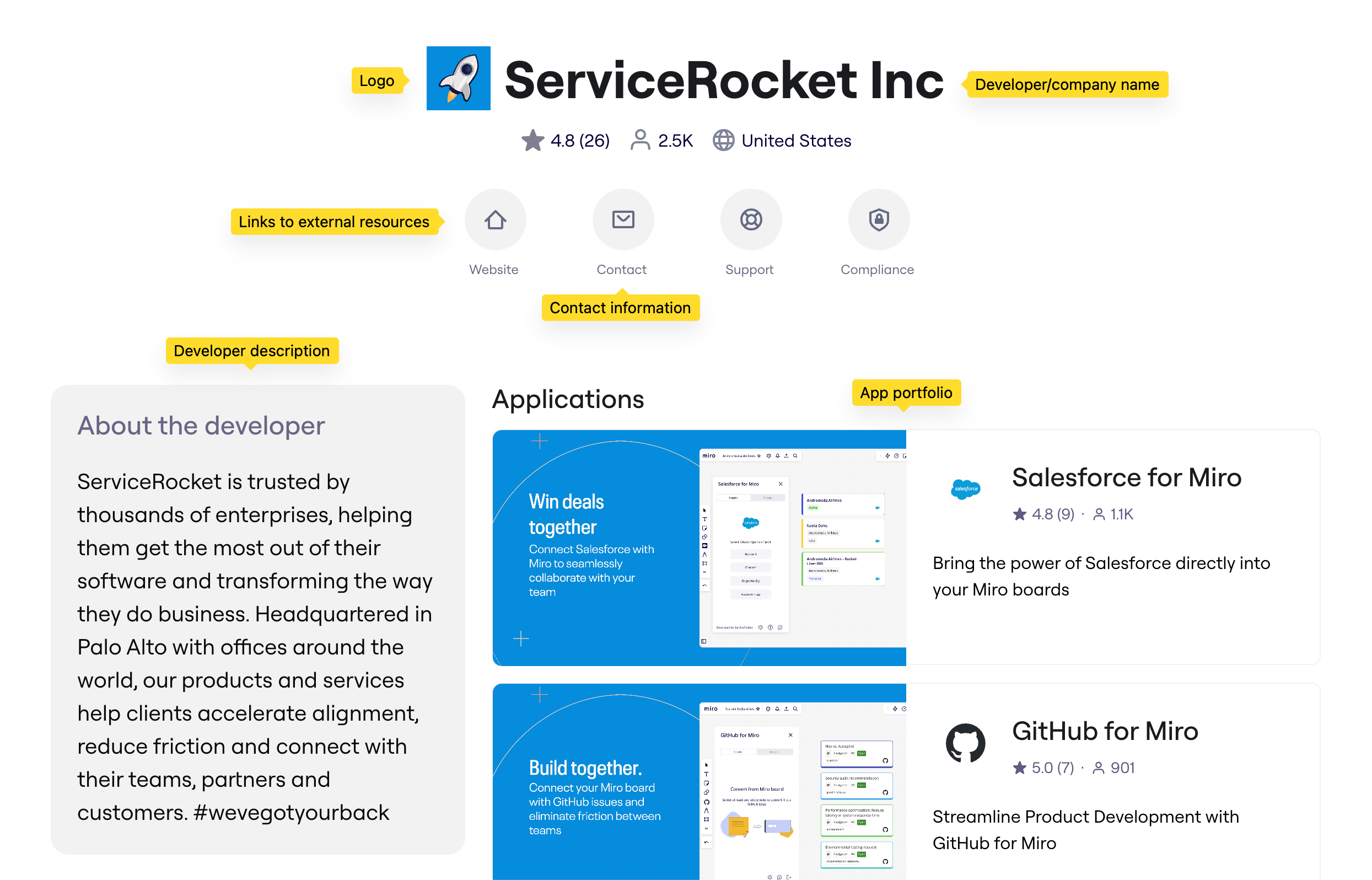
Creating and managing your profile
Before you can publish your profile on the Miro Marketplace, you need to ensure that all mandatory fields are completed.
Mandatory fields
To ensure your profile meets Miro's requirements and is published on the Marketplace, you must fill in the following mandatory fields:
Basic info
- Brand logo: An image or logo that visually represents your company or brand. This will be prominently displayed on your profile.
- Developer Name: The official name of your company or team.
- Developer Description: A concise description of your company, highlighting your expertise and achievements.
- Operating Country: The country where your company is based or primarily operates.
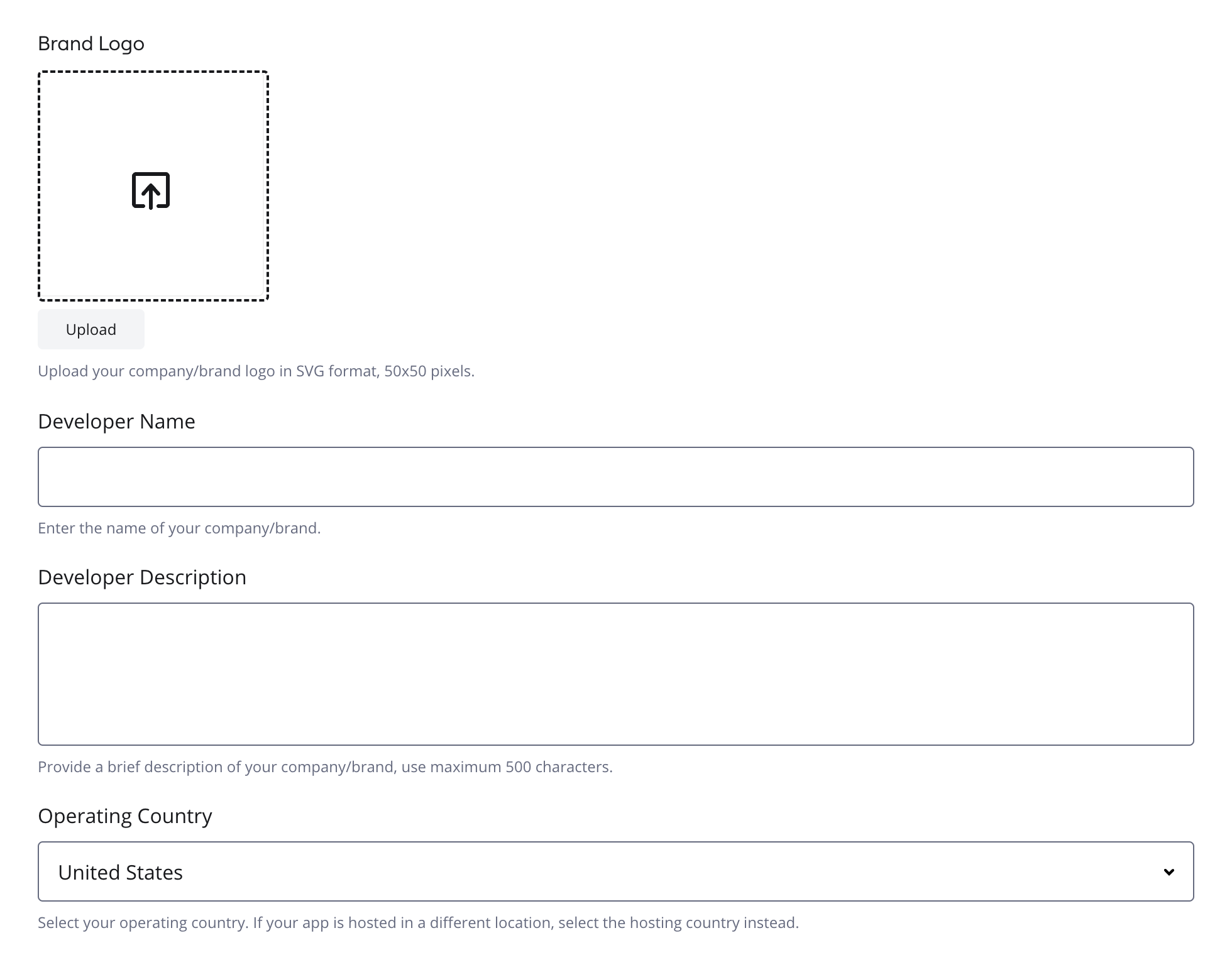
Contacts and service links
- Public Contact Email: An email address where potential customers or collaborators can reach you.
- Privacy Policy URL: A link to your company's privacy policy, ensuring compliance with data protection regulations.
- Support contact link: A link or email address where users can reach out for support regarding your apps.

Accessing your profile
When you first try to publish your app on the Miro Marketplace, you will first be directed to create a Marketplace profile if one does not already exist. This step ensures that your brand is properly represented before your app goes live.
Filling out your profile
Team admin role
Only Team Admins have access to edit Marketplace profile pages.
To start filling out your Marketplace profile:
- Go to your Developer team profile.
- From the left menu, select Marketplace profile.
- Begin by uploading your Brand logo and filling the rest of the above-mentioned mandatory fields.
Publishing your profile
Once all the mandatory fields are completed, review your profile to ensure that all information is correct and presented in a professional manner. After reviewing, you can publish your profile, making it visible to all Miro Marketplace users.
Maintaining your profile
Your profile is not static — you can update and edit it as your brand evolves. Regularly review and refresh your profile to keep the information relevant and engaging. To edit your profile, navigate to your developer dashboard on the Miro Marketplace, where you can make changes as needed.
Updated over 1 year ago