Add permission scopes to your app
Add specific permission scopes to your app so that it can access only the user data it needs to work.
The Miro REST API and the Miro Web SDK implement user access control through permission scopes.
Scopes limit app access to user data. They enable selecting only specific data subsets, depending on the user resources that the app needs to work as expected.
Goal
Set the minimum required set of permissions that users need to grant an app so that they can interact with it.
Prerequisites
Before you begin, make sure that:
- You have a Miro account.
- You're signed in to Miro.
- Your Miro account has a Developer team.
Add permission scopes to your app
To request permissions for an app:
- Go to your Profile settings.
- Click Your apps.
- Select the app whose permissions you want to update to display its app settings.
- On the app settings page, browse to Permissions, and then select the checkboxes corresponding to the scopes that your app requires to work.
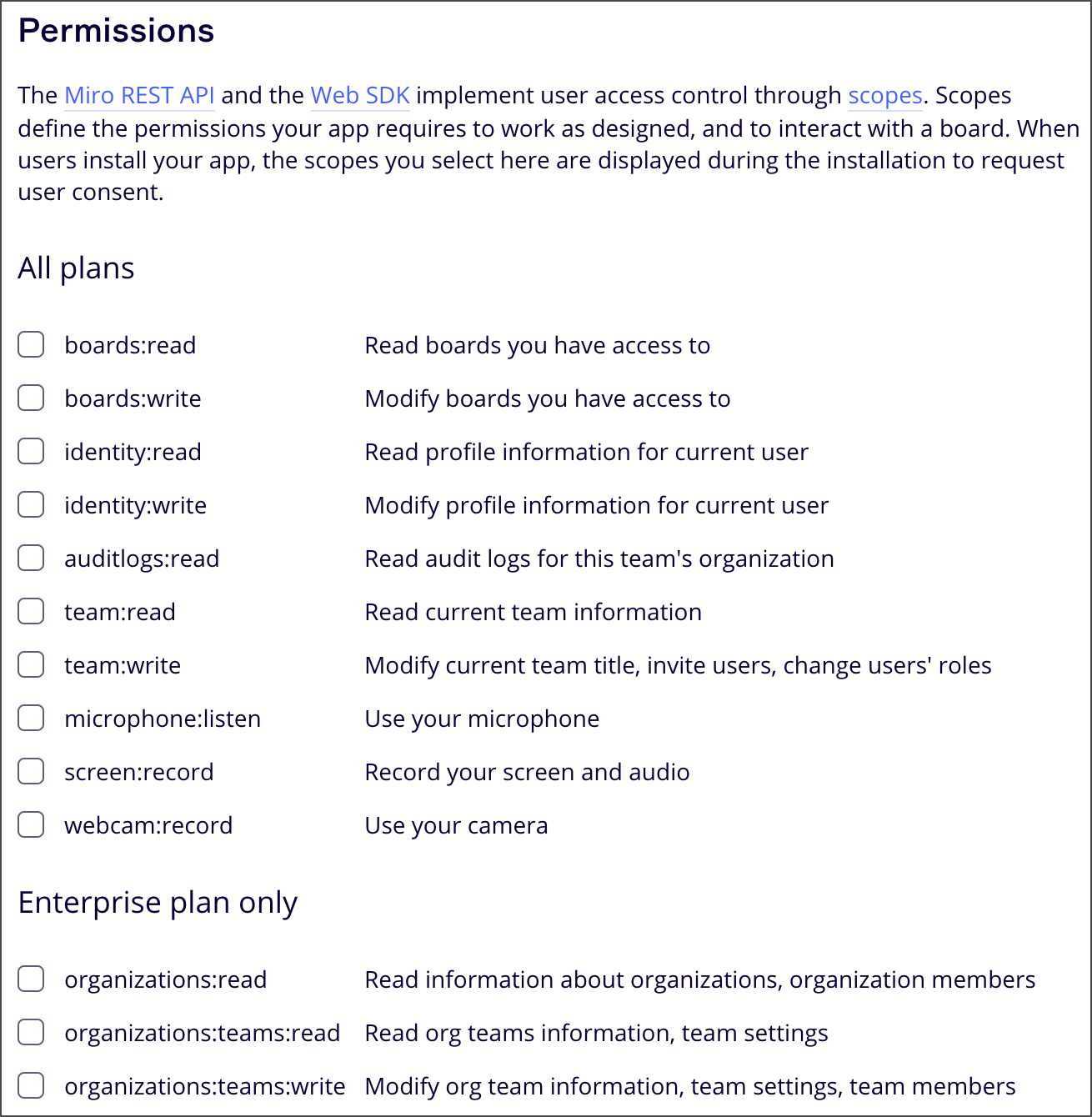
Figure 1. Select the checkboxes corresponding to the permissions that users need to grant your app.
When users install the app, or when they click the app icon to use the app for the first time, they are prompted to grant the app the specified permissions.
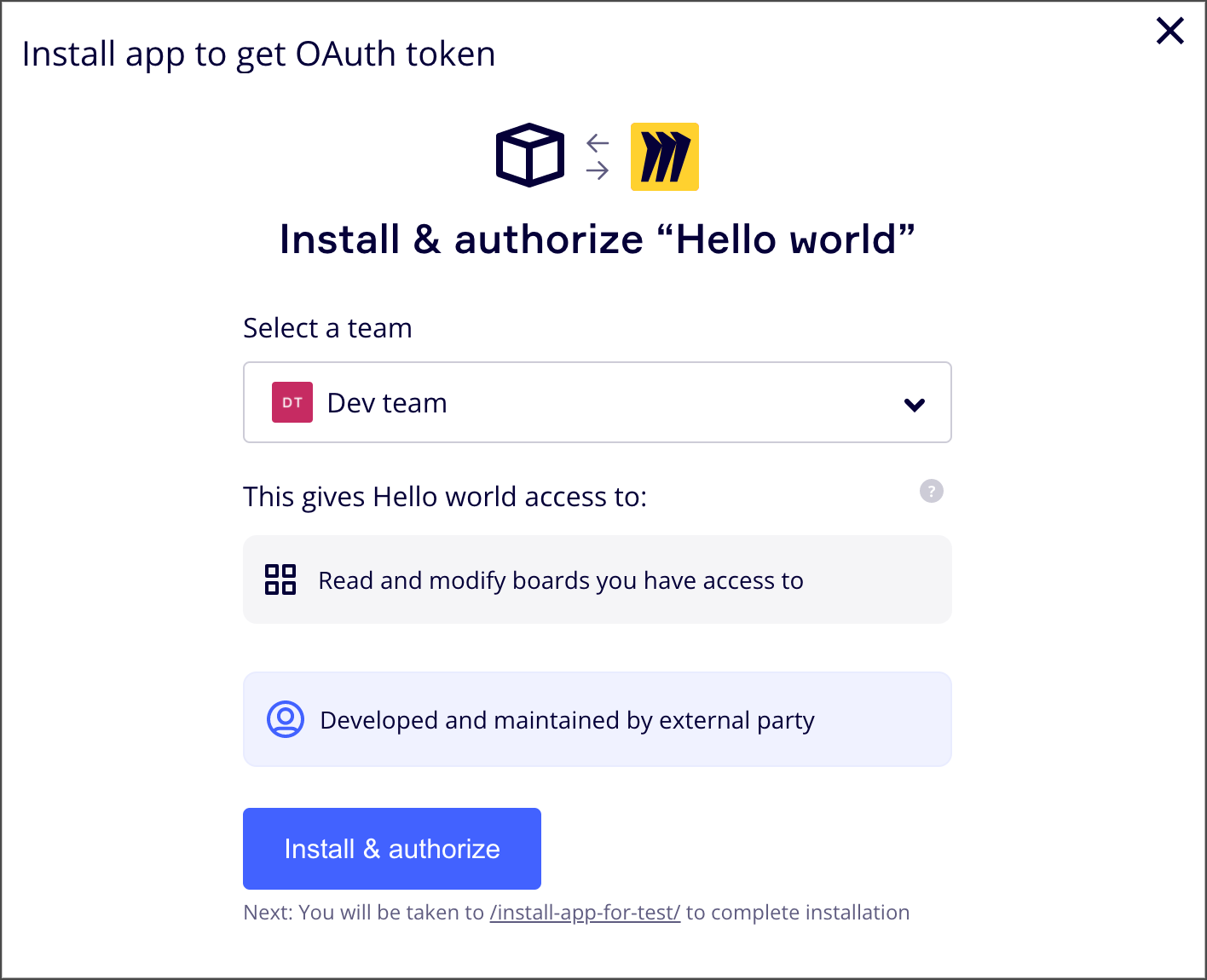
Figure 2. Users need to give their explicit consent to enable the permissions that the app requests.
See also
Updated about 2 years ago
To discover and to get acquainted with more Web SDK features, check the other tutorials.