Tag
Add tags to cards and sticky notes to sort information.
Tags use text (keywords or terms) to label card and sticky note items.
Tags help classify and categorize information to make its retrieval easier.
You can assign tags a text label and a color.
When you create a tag, it is added to the current board, and it is available to all supported items on the board.
After creating a tag on a board, you can attach it to the following board items:
ℹ️ Note:
- (Web SDK and REST API) Card and sticky note items can have up to 8 tags.
- (Web SDK) Boards can have up to 100 tags in total, when tags are added either manually through the board UI, or programmatically with the Web SDK.
A tag attached to a sticky note:
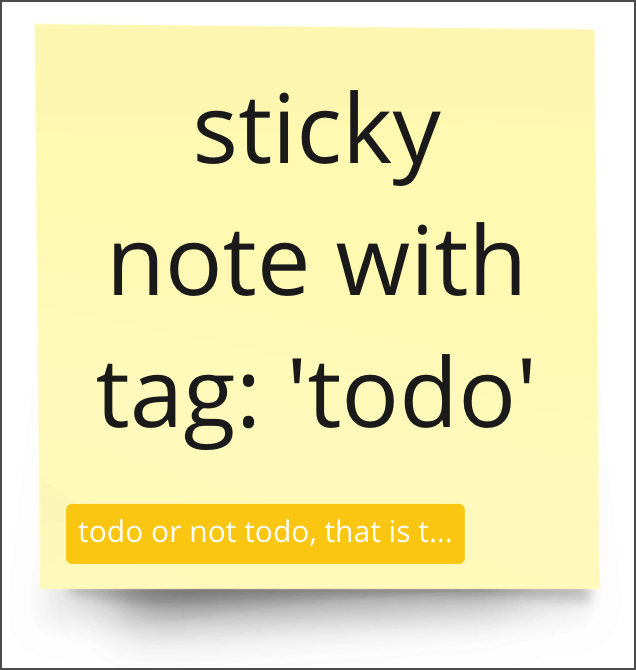
Figure 1. A tag attached to a sticky note.
See also
Updated about 2 years ago
What's next
To discover the REST API and the Web SDK feature sets and to get app ideas, check their tutorial sections.