Card
Create cards to track task progress: who owns a task, and when it's due.
Card items hold information in a structured way.
They help organize descriptions of concepts and tasks in the context of an initiative or a project.
You can give cards a title and a description, assign them to users, set due dates, and group them by labeling them with tags.
Some tasks that you can manage using a card item include:
- Monitoring workload and task progress.
- Managing projects using a Miro board.
- Syncing a board with a third-party project management tool.
Card items work best when they are part of a User Story Mapping (USM) or a Kanban item: these container items help structure, organize, and plan user tasks and product releases with a Scrum or a Kanban approach.
Card item, compact view:
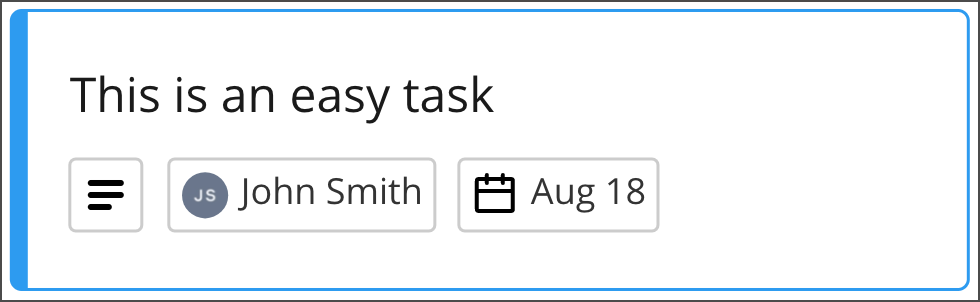
Figure 1. Compact view of a card. You can view only basic information.
Card item, detail view:
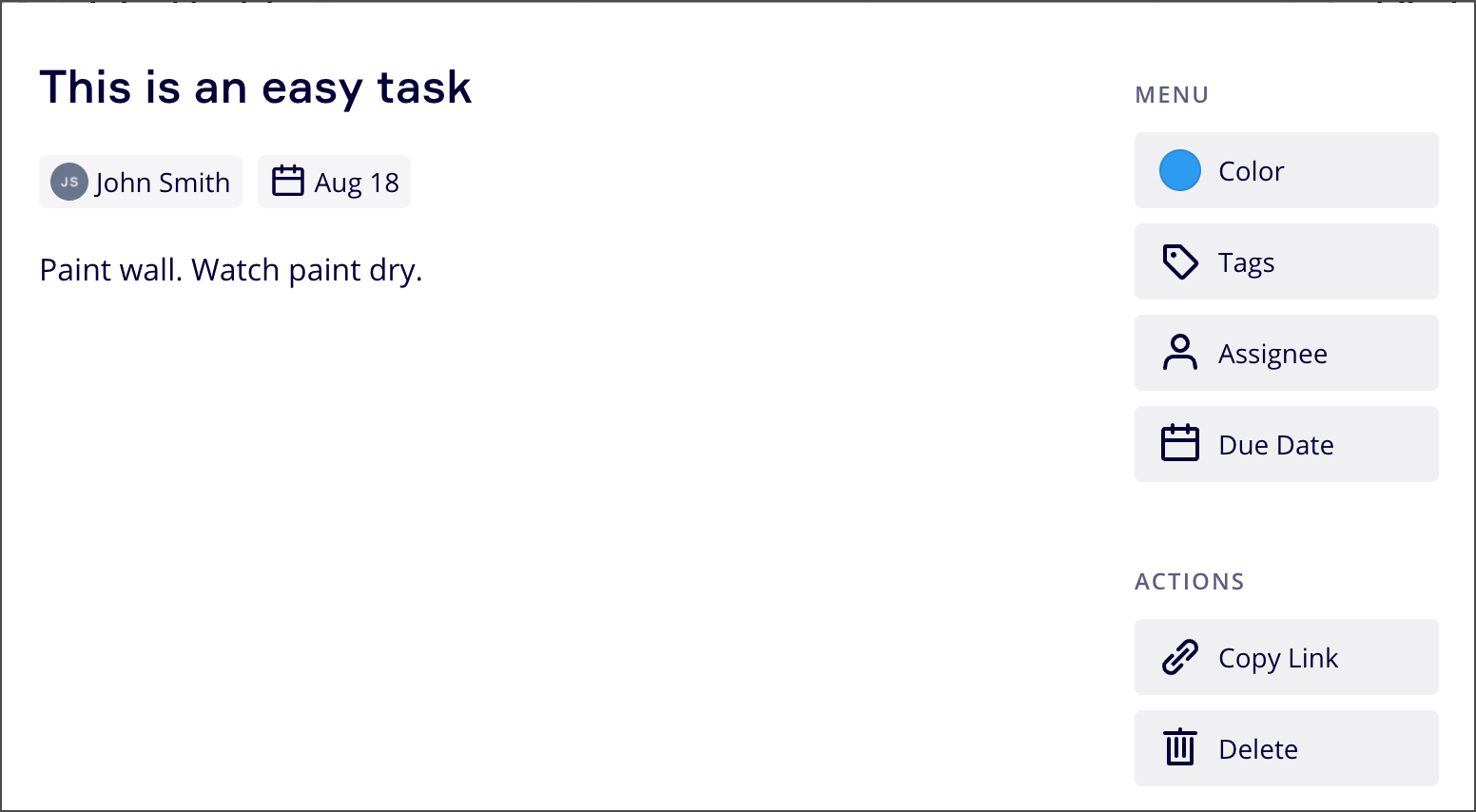
Figure 2. Detail view of a card. You can view and edit all the card fields.
See also
Updated about 2 years ago
To discover the REST API and the Web SDK feature sets and to get app ideas, check their tutorial sections.